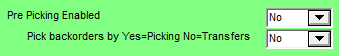
The Pre Picking settings on the Edit Warehouse Mobile Settings screen apply to the Pre Picking module of Micronet Mobile Applications (refer to ).
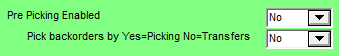
To configure these settings:
Refer to "Edit Company - Edit - Mobile Company Settings".
|
|
Field |
Value |
|---|---|---|
|
|
Pre Picking Enabled |
Select whether pre-picking is allowed for supply chain orders. If you select Yes, Micronet allows some goods to be picked for a supply chain order even though all the goods might not yet have been received into stock. If the debtor allows partial deliveries, those goods can be picked and delivered. Otherwise they are transferred to a holding bin waiting for the rest of the items on the order to be received into stock. If you select No, supply chain orders will not be picked until all the items have been received. For more information about supply chain orders, refer to "Edit - Program - Supply Chain Config (v2.8)". For information about partial deliveries, refer to "File - Debtor - Extra" and "Maintaining the Invoice Header (v2.8)". |
|
|
Pick Backorders By |
Select Yes for picking, select No for transfers. |